Transforming Your Video Background: A Guide to Changing Scenes Using Just Your Smartphone for Video Editing.
In the world of video editing, the ability to change your video background adds a new dimension of creativity and storytelling to your content. This powerful technique allows creators to transform ordinary footage into extraordinary scenes, seamlessly integrating subjects into diverse and dynamic environments. Whether you’re looking to produce a professional video, create engaging social media content, or simply experiment with visual effects, background replacement opens up a realm of possibilities that can elevate your videos to new heights.
With just your smartphone, you can transport your subjects to different locations, bypassing the need for expensive equipment or complex setups. Modern technology has made it incredibly accessible to swap backgrounds, thanks to advanced apps and user-friendly software. This democratization of video editing tools means that anyone, from amateur vloggers to seasoned filmmakers, can harness the power of green screens, chroma keying, and AI-driven background removal to enhance their storytelling. By changing the backdrop, you can set the perfect scene for your narrative, convey a specific mood, or align your visuals with your brand's identity.
Moreover, altering the ambiance of your video through background changes can create a visually captivating narrative that holds your audience's attention. Imagine a travel vlog where the host appears in front of iconic landmarks without ever leaving their home, or a music video that shifts between surreal landscapes to match the song's vibe. This capability not only saves time and resources but also unlocks endless creative opportunities. By mastering the art of background replacement on your smartphone, you can make your videos more engaging, professional, and impactful, capturing your audience's imagination with every frame.
Table of Contents
- Introduction
- Selecting the Right App
- Gathering and Importing Footage
- The Art of Background Transformation
- Preparing for Seamless Scene Changes
- Shooting Techniques: Composing for Background Change
- Editing Magic: Applying Background Changes
- Achieving Realism and Continuity
- Elevating Mood and Atmosphere
- Sharing Your Transformed Videos
- Exploring Advanced Background Techniques
- Conclusion
1. Introduction
Imagine the possibilities of altering your video's backdrop to match your creative vision. This guide is your key to mastering the art of changing video backgrounds using only your smartphone. Prepare to enhance your storytelling and captivate your audience through the magic of background transformation.
2. Selecting the Right App
Before you embark on your journey of background change, it's essential to select the right video editing app. Applications like KineMaster, CapCut, InShot, and LumaFusion offer the necessary tools for effective background changes. Choose an app that aligns with your style and empowers you to create seamlessly transformed videos.
3. Gathering and Importing Footage
Successful background transformation begins with gathering and importing your footage. Organize your video clips within your chosen app and categorize them based on the scenes you intend to work on. A well-organized library streamlines access to the clips required for background changes.
4. The Art of Background Transformation
Background transformation involves swapping out the existing backdrop with a new one. This can alter the setting, mood, and overall tone of your video, enhancing the visual storytelling experience.
5. Preparing for Seamless Scene Changes
Effective background changes require careful planning. Visualize how the new background will interact with your subject and storyline. Consider lighting, colors, and perspectives to ensure a seamless transition.
6. Shooting Techniques: Composing for Background Change
Capture your subject with background changes in mind. Pay attention to framing, lighting, and camera angles that will complement the new background. This ensures a more natural integration during editing.
7. Editing Magic: Applying Background Changes
With your footage ready, the editing process is where the transformation unfolds. Import your video clips into the app and identify the segments where you want to change the background. Utilize the app's background change tools to seamlessly integrate the new scene.
8. Achieving Realism and Continuity
The key to successful background changes lies in achieving realism and continuity. Pay meticulous attention to detail during editing, ensuring that lighting, shadows, and color tones align naturally with the new background. Consistency enhances the viewer's immersion.
9. Elevating Mood and Atmosphere
Background changes can enhance the mood and atmosphere of your video. Experiment with different backgrounds to evoke specific emotions. A serene background might create a sense of calm, while an urban setting can bring energy and excitement.
10. Sharing Your Transformed Videos
Once your background changes are perfected, it's time to share your transformed videos with the world. Export your video with settings suitable for your chosen platform. Be mindful of platform-specific requirements to ensure your videos look stunning across devices.
11. Exploring Advanced Background Techniques
As you gain confidence in background changes, explore advanced techniques. Experiment with dynamic background changes that adapt as your subject moves or consider combining background changes with other visual effects for more intricate compositions.
Conclusion
The ability to change your video background using just your smartphone is a testament to the creative potential of modern technology. Armed with careful planning, meticulous editing, and a touch of artistic flair, you've embarked on a journey of enhancing your videos through immersive background transformation. With this guide, you're ready to captivate your audience by transporting them to new environments and crafting narratives that come to life through the magic of background change.
Advertisement - Continue Reading Below


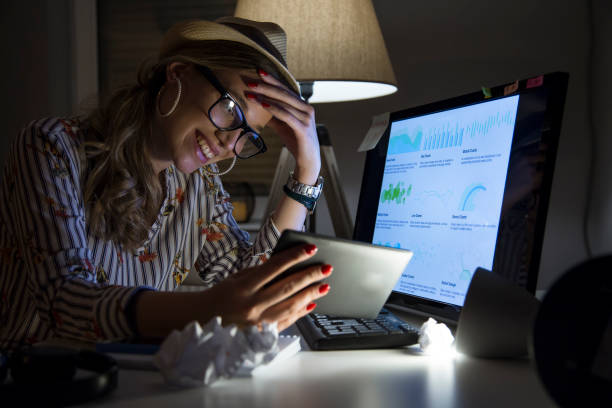





COMMENTS